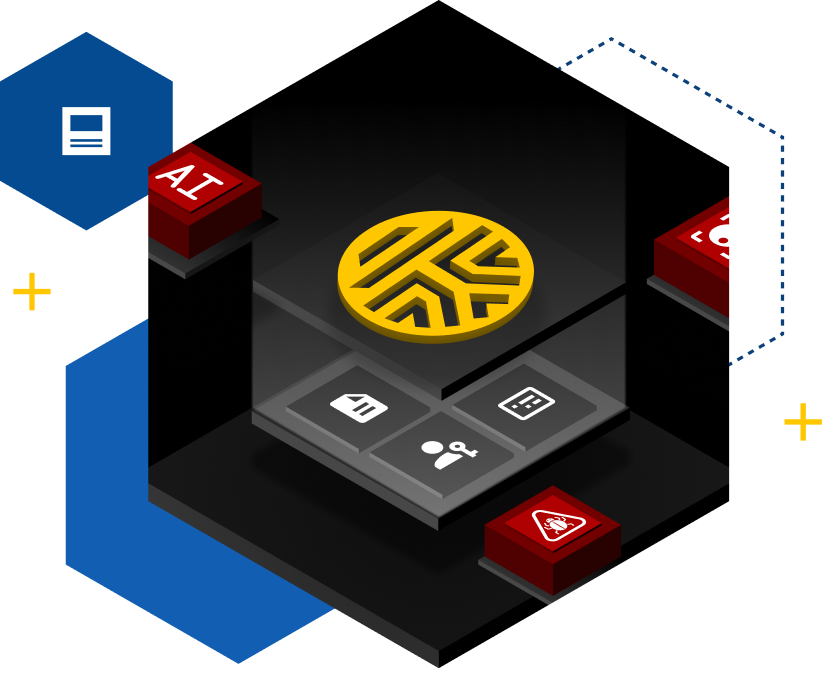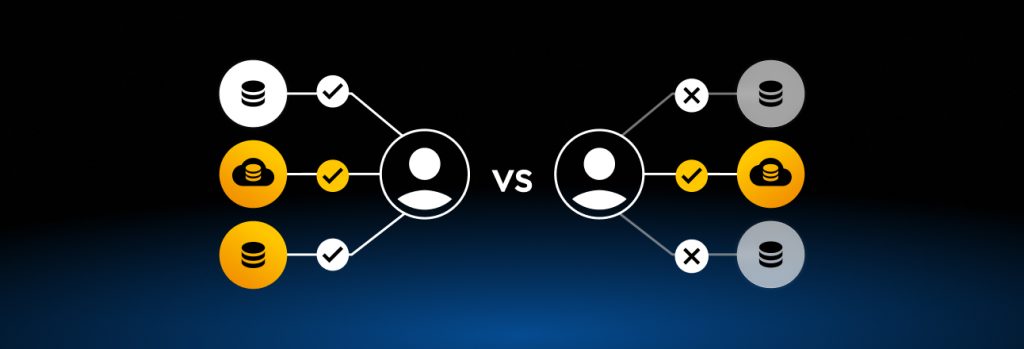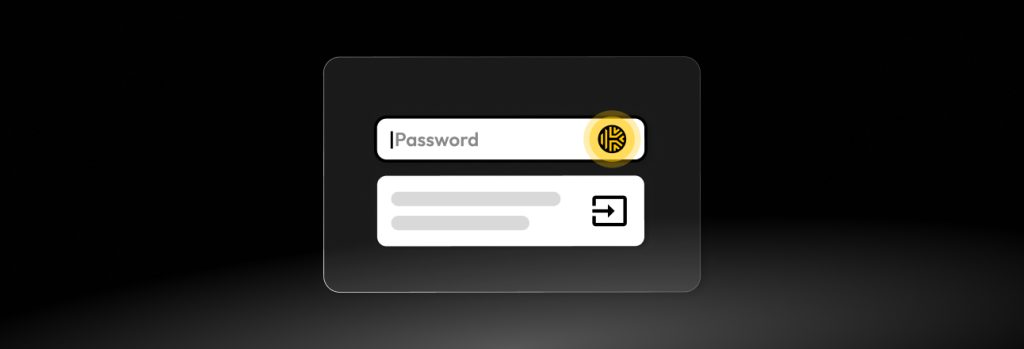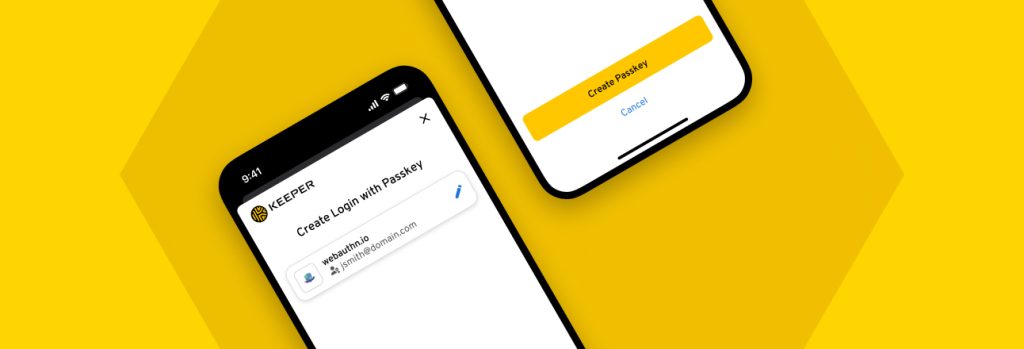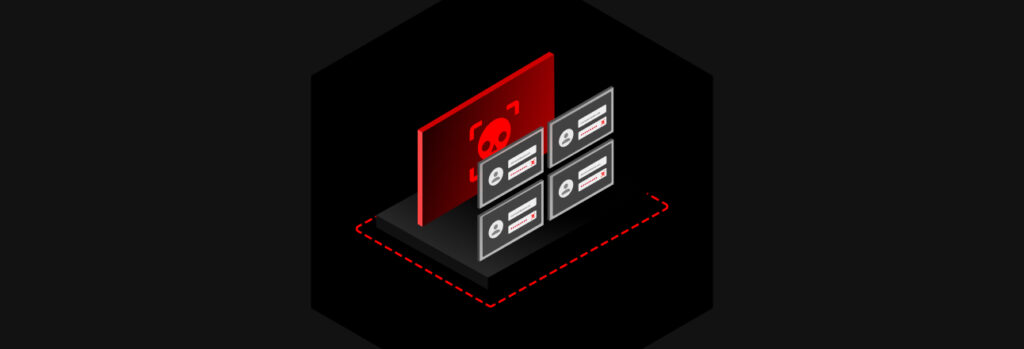Your digital footprint is the trail of data you leave behind online. It’s important to have a positive digital footprint to maintain your relationships, help you in all your personal and professional endeavors, and keep cybercriminals at bay. To create a positive digital footprint, you need to remove any negative posts, post positive content, think
Some of the challenges when adopting DevOps security, also known as DevSecOps, are placing too much focus on tools rather than processes, cultural resistance, weak access controls and poor secrets management. While implementing DevOps security comes with its challenges, there are several best practices organizations can follow to make its implementation as effective and seamless
The zero trust maturity model is a Cybersecurity and Infrastructure Security Agency (CISA) initiative to help achieve a modern approach of zero trust through the implementation of five pillars with cross-cutting capabilities. The five pillars of zero-trust security are identity, device, network, application and workload and data. Each of these pillars needs to be assessed
The security concept known as “Privilege Creep” occurs when an individual accumulates access rights over time, retaining entry to systems and data beyond the completion of a specific task or the need for such access. This gradual accumulation of unnecessary privileges within an organization not only complicates the management of access rights but also magnifies
While trust plays an important role in access management, not all types of trust are created equal. When it comes to access management, there are two types of trust to pay close attention to, implicit trust and explicit trust. Let’s go over what these types of trust are in access management and how they differentiate
Privileged Access Management (PAM) protects an organization’s most critical systems and accounts from unauthorized access, making it important to have a good PAM strategy in place. Some of the best practices to develop a good PAM strategy include implementing least privilege access, monitoring privileged accounts, adopting password security best practices, requiring multi-factor authentication and auditing
An attack vector, also known as a threat vector, is a way for cybercriminals to gain access to an organization’s network or system. Some common types of attack vectors that organizations need to defend against include weak and compromised credentials, social engineering attacks, insider threats, unpatched software, lack of encryption and misconfigurations. Organizations must identify
The best way to securely manage database access for remote users is by using a Privileged Access Management (PAM) solution. PAM solutions provide full visibility and control over database access to prevent privilege misuse, reducing the likelihood of an insider threat harming your organization. Typically, organizations rely on VPNs to secure remote database access, but
Spoofing attacks are a common cyber attack that tricks people into revealing their login credentials by pretending to be a legitimate business website. Password managers, like Keeper Password Manager, have an autofill feature that can help protect against this type of attack. If you land on a spoofed website, Keeper’s autofill feature, KeeperFill®, will not
You should use a password manager in 2024 because a password manager protects your login credentials and keeps your online data safe. Password managers do more than just protect and store passwords; they also store your passkeys, generate new, strong passwords, and let you store and securely share important documents such as medical records, identification
While VPNs may protect you from some types of cyber attacks launched by hackers, they don’t protect you from all of them. For example, VPNs may protect you from Man-in-the-Middle (MITM) attacks, remote hacking, Distributed Denial-of-Service (DDoS) attacks and session hijacking, but VPNs will not protect you from hackers who steal encryption keys, or from
Keeper Security has been featured by Okta, an access management leader in the Gartner Magic Quadrant, as the seventh fastest-growing application by number of customers in the company’s 2024 Businesses at Work report. This is the second time Keeper has been listed as one of the fastest growing apps on Okta’s annual report, reinforcing the
A browser hijacker is a type of malware that infects an internet browser. When your Internet browser becomes infected, it’s done without your knowledge or consent so you may not even notice it’s there until it’s too late. Typically, browser hijackers are used by cybercriminals to redirect users to malicious websites for financial gain, but
Secrets are non-human privileged credentials used by systems and applications to access services and IT resources containing highly sensitive information. One of the most common types of secrets organizations use is called an SSH key. Although SSH keys are secure from certain cyber attacks, they can be compromised due to secret sprawl and mismanagement. To
Cyber attacks at government organizations are prevalent in 2024, as the government continues to be one of the most targeted sectors. Research by IT Governance has found that in January alone there have been 183 incidents in the public sector, including both ransomware attacks and data breaches. Cybercriminals target government agencies because they store valuable
A firewall is a type of network security system that helps protect your network from external threats by controlling incoming and outgoing network traffic. A firewall can be either software-based or hardware-based. A hardware firewall is typically a router, which is a physical device that blocks traffic from accessing the internal network. A software firewall
According to Verizon’s 2023 Data Breach Investigations Report, 19% of the threats organizations face are internal. When organizations don’t take the necessary steps to prevent internal misuse of credentials and human errors, their chances of suffering an insider threat are greater. A few ways organizations can prevent insider threats are by using threat modeling, implementing
Keeper Security is excited to announce that it now supports passkeys for mobile platforms on iOS and Android. This update extends passkey management functionality in the Keeper Vault beyond the Keeper browser extension. What is a passkey? A passkey is a cryptographic key that lets users log in to accounts without having to enter a password.
This Women’s History Month, Keeper Security is highlighting the work of Women in Identity, an organization dedicated to promoting diversity and ID inclusion globally. What is Women’s History Month? During March, the world comes together to recognize Women’s History Month. Women’s History Month is a time to acknowledge and celebrate the social, economic, cultural and
Adware can cause performance issues and unwanted ads on your computer. Some types of adware can even collect your personal information. To protect your personal information, you need to remove as much adware from your computer as possible. To remove adware from your computer, you should back up your files, download adware removal software and