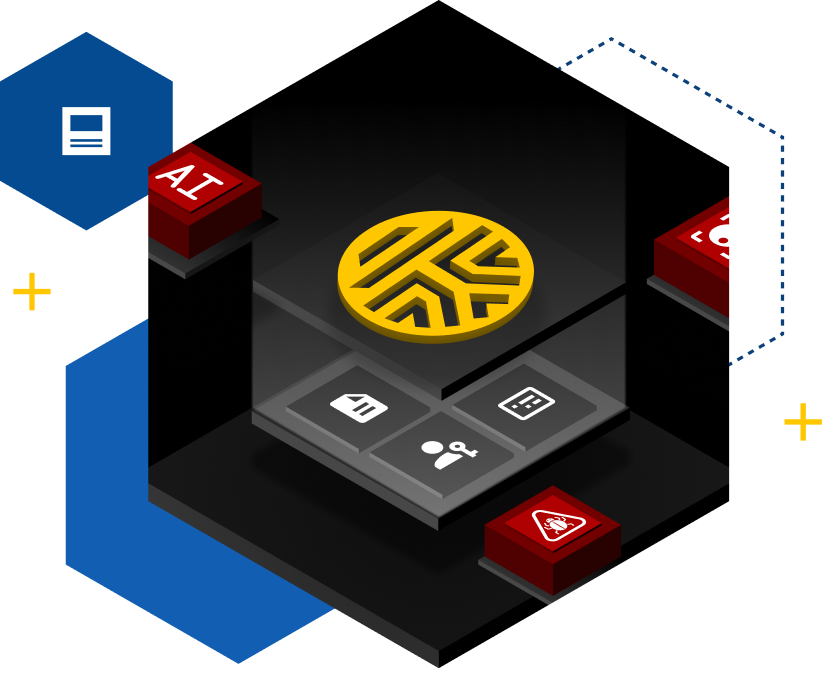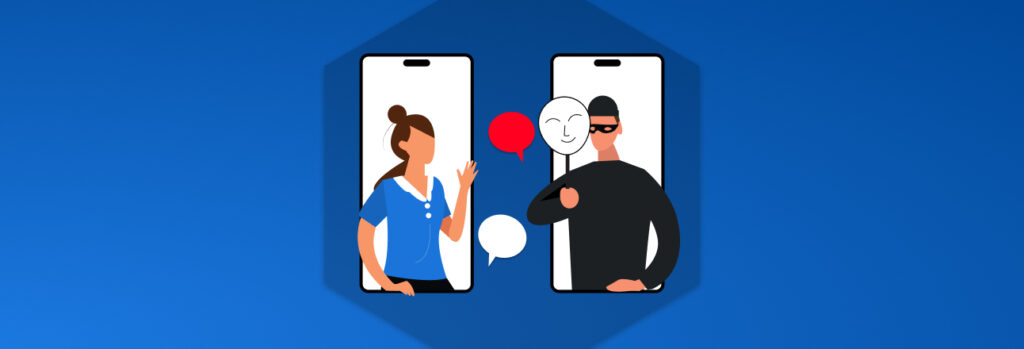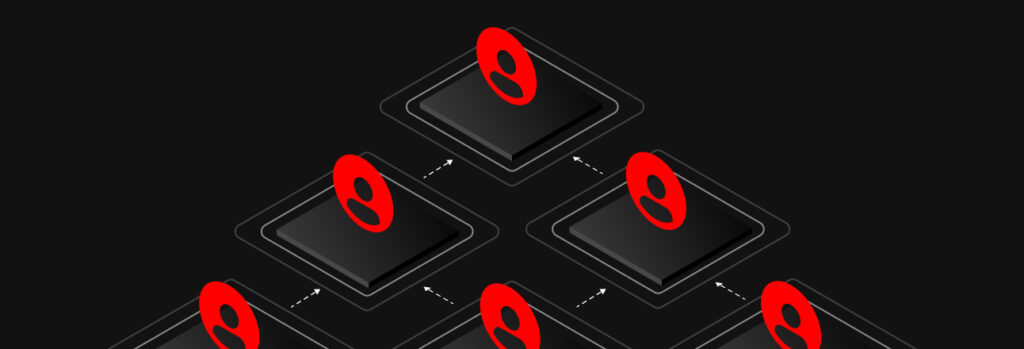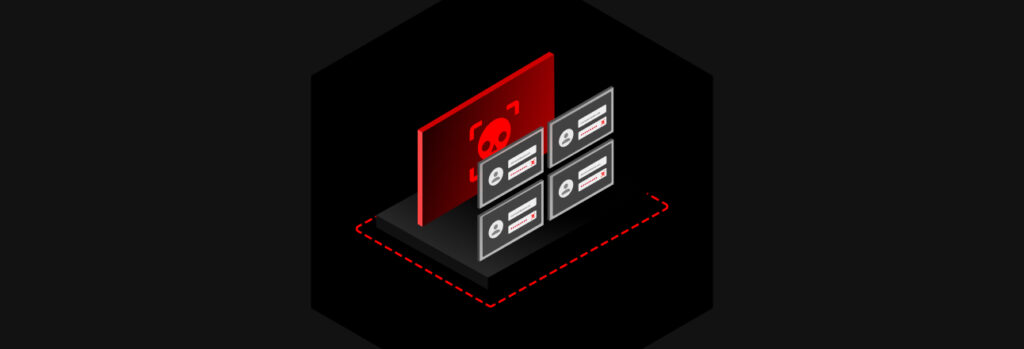U.S. court employees need to access dozens of systems and applications in order to complete their duties. These employees may also have access to Personally Identifiable Information (PII), which must be securely stored and managed with strict access controls. Court systems need a way for employees to easily and securely access systems, and share passwords
There are several ways in which passkeys are different from passwords in terms of how they are created, how they are filled into websites and how they are secured. Passwords are user-generated whereas passkeys are automatically generated using public key cryptography. Unlike passwords, passkeys are a new type of digital credential that is phishing-resistant and
It is notoriously difficult to detect a man-in-the-middle attack. However, these attacks do have some subtle signs, including landing on obviously fake websites and your internet connection mysteriously becoming unreliable. Additionally, man-in-the-middle attacks often happen on open, unencrypted public networks, so it’s very important to be aware of your online environment at all times. Continue
Passwordless authentication is a security method that allows a user to gain access to a system without entering a traditional password. Instead, it relies on alternative means of verification, such as biometric data (like fingerprints or facial recognition), hardware tokens or one-time codes sent to a trusted device. By eliminating the need for users to
Common Venmo scams include phishing scams, offers of fake prizes and cash rewards, fake payments and more. The more aware you are of common Venmo scams, the better you can avoid falling for them and losing money. Continue reading to learn some of Venmo’s most common scams, what to do if you’re scammed on Venmo
Cyber threats and ransomware attacks can be crippling for public sector organizations. The cost of ransomware attacks in government often runs into the millions of dollars, which mostly stems from downtime and recovery (or in some cases, paying the ransom). A Sophos’ 2023 “State of Ransomware” report noted that in 2023 the K-12 education sector
With the new iPhone 15 release, scammers are taking advantage by impersonating mobile carriers or Apple support, claiming their target is eligible for a free or discounted iPhone upgrade. The scammer’s goal is to get their target to provide personal and financial information which is then used to attempt identity theft or make unauthorized charges.
As people use social media and dating apps to connect with others, they risk falling victim to catfishing scams. However, catfishing can be easily spotted when looking for signs such as a request for money and a newly made account. It is best to know these signs to avoid any financial loss, data leaks or
Yes, you can get a virus by visiting a website, however, it’s extremely rare. Getting a virus from visiting a website is possible through exploit kits and drive-by downloads. There are several cybersecurity precautions you can take to mitigate the damage a virus can cause in the event that you visit a compromised website. Continue
You can manage your passkeys by storing them in a password manager that supports them. By storing your passkeys in a password manager, you’ll ensure that you can access and manage them from any device. Continue reading to learn how a password manager makes managing your passkeys a seamless experience. What Is a Passkey? A
Keeper Security’s Privileged Access Management (PAM) solution, KeeperPAM™, has been featured by 451 Research, a technology research firm that provides an unbiased view of opportunities and risks across the enterprise technology landscape. The 451 Research group is part of S&P Global Market Intelligence. This Market Insight Report is the latest in a string of high-profile
The safest way to send your Social Security number (SSN) is by using a password manager. A password manager is a tool used to keep passwords and other sensitive data secure at all times. A little-known benefit to password managers is that in addition to generating and storing strong passwords, they also aid users in
A watering hole attack is a type of cyber attack in which a threat actor targets an organization by hacking a website often visited by an employee in order to infect the employee’s device with malware. Once the device of one employee is infected, the threat actor targets other members of the organization and steals
We’ve got a number of new features and product updates to share with you this month. Learn more about the highly anticipated UI refresh for Android, KeeperPAM’s password rotation solution, how you can sign Git Commits with Keeper Secrets Manager (KSM) and more! Keeper Releases Major UI Update for Android Keeper is excited to announce
If your computer has been infected with a virus, you need to act quickly to contain the infection. You should install antivirus software to remove any viruses from your infected device. Computer viruses can be a hassle to deal with, and they put you at risk of a security breach, identity theft and loss of
The first thing to do after realizing you’ve been hacked is to secure your accounts by immediately changing all of your passwords and enabling Multi-Factor Authentication (MFA). You should also scan your device with antivirus software, secure your home WiFi network and reset your device. Read on to learn ten steps you should take after
You can avoid credit card fraud online by securing your online accounts, avoiding saving your payment information on websites, being cautious of phishing scams, keeping a look out for credit card skimmers and more. Continue reading to learn more about how you can avoid credit card fraud online and how to report it if you’re
Data leaks occur when sensitive data is unintentionally exposed from within an organization. Data leaks can refer to both the leakage of digital data, meaning anything that can be transmitted through the internet, as well as physical data, such as USB drives. Continue reading to learn how data leaks happen, how serious they can be
An account takeover attack is a form of identity theft in which a cybercriminal takes over someone else’s online account. Cybercriminals steal a victim’s login credentials without them knowing through methods such as brute force attacks and phishing. Once the cybercriminal gains access to a victim’s account, they change the login credentials to prevent the
Phishing emails have traditionally been easy to spot by looking for signs such as misspelled words and unsolicited links and attachments. Although phishing emails are not a new occurrence, they have become a part of our daily lives. With the advancement of technology, however, the cybercriminals behind these phishing emails now have developed new ways