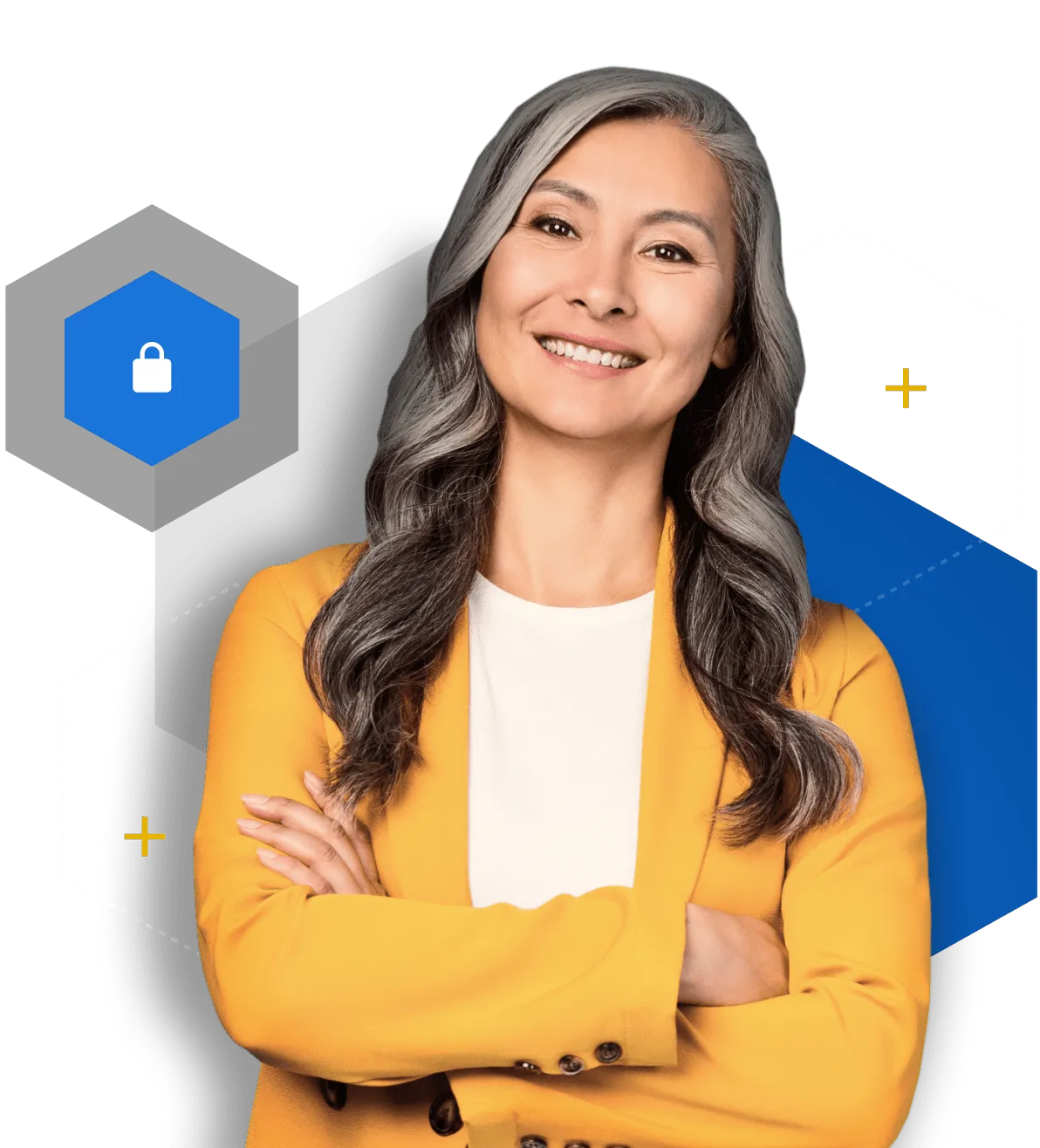Always use password best practices
When creating passwords you should always follow password best practices which include:
- Not using personal information (e.g. addresses, names)
- Not using dictionary words, common phrases, sports teams, restaurants, celebrities, etc.
- Not reusing passwords across multiple accounts
- Creating passwords that are at least 12 characters long
- Using a combination of upper and lower case letters, numbers and symbols
To make sure you're always following password best practices, it’s best to use a random password generator to help you create them. Since passwords created with a password generator are complex, it can be hard to remember them all yourself, which is where a password manager can help.