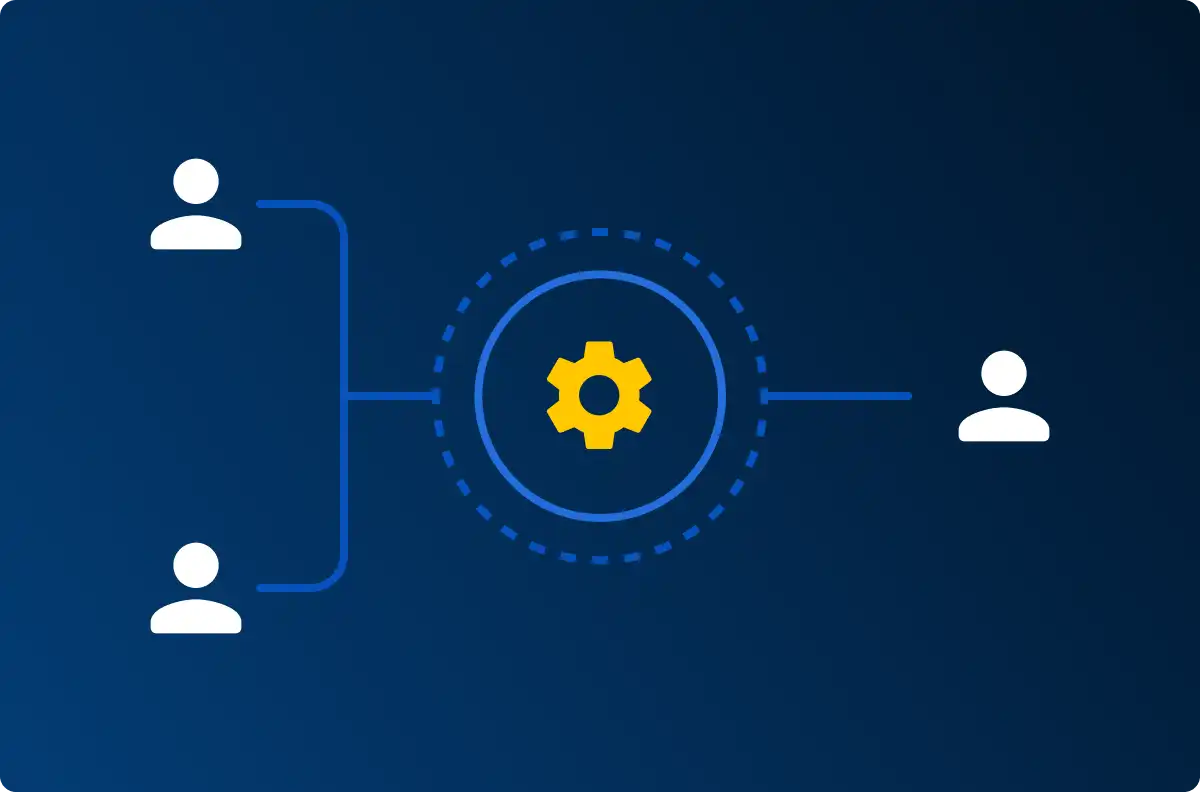Complete Lifecycle Management of SSH Keys
The lifecycle of a SSH key can turn into a confusing mess. Keeping active keys organised, rotating keys, and deactivating old keys is a time-consuming practice. In today’s fast-paced organisations, it’s easy to miss a step, leading to reduced security.
Keeper can help manage the complete lifecycle of SSH keys and other credentials. Use Keeper’s developer tools to automate necessary steps. Keeper Secrets Manager can place new SSH keys directly into the Keeper Vault to be utilised by individuals or across teams. The Keeper Commander CLI can be configured to rotate SSH keys in the Vault. When a key in the Vault is updated, it is automatically picked up by Secrets Manager, Connection Manager, and other Keeper systems. When it’s time to retire a credential, removing it from the Vault will also ensure that it is not accessible in other systems.
Beyond removal of a key, Keeper provides fine-grained control of credentials access. SSH keys and secrets can be removed from specific Secrets Manager applications, or removed from Keeper Connection Manager. Robust sharing capability and Vault transfers ensure that even if a secret’s owner leaves the company, you won’t lose access to important credentials.