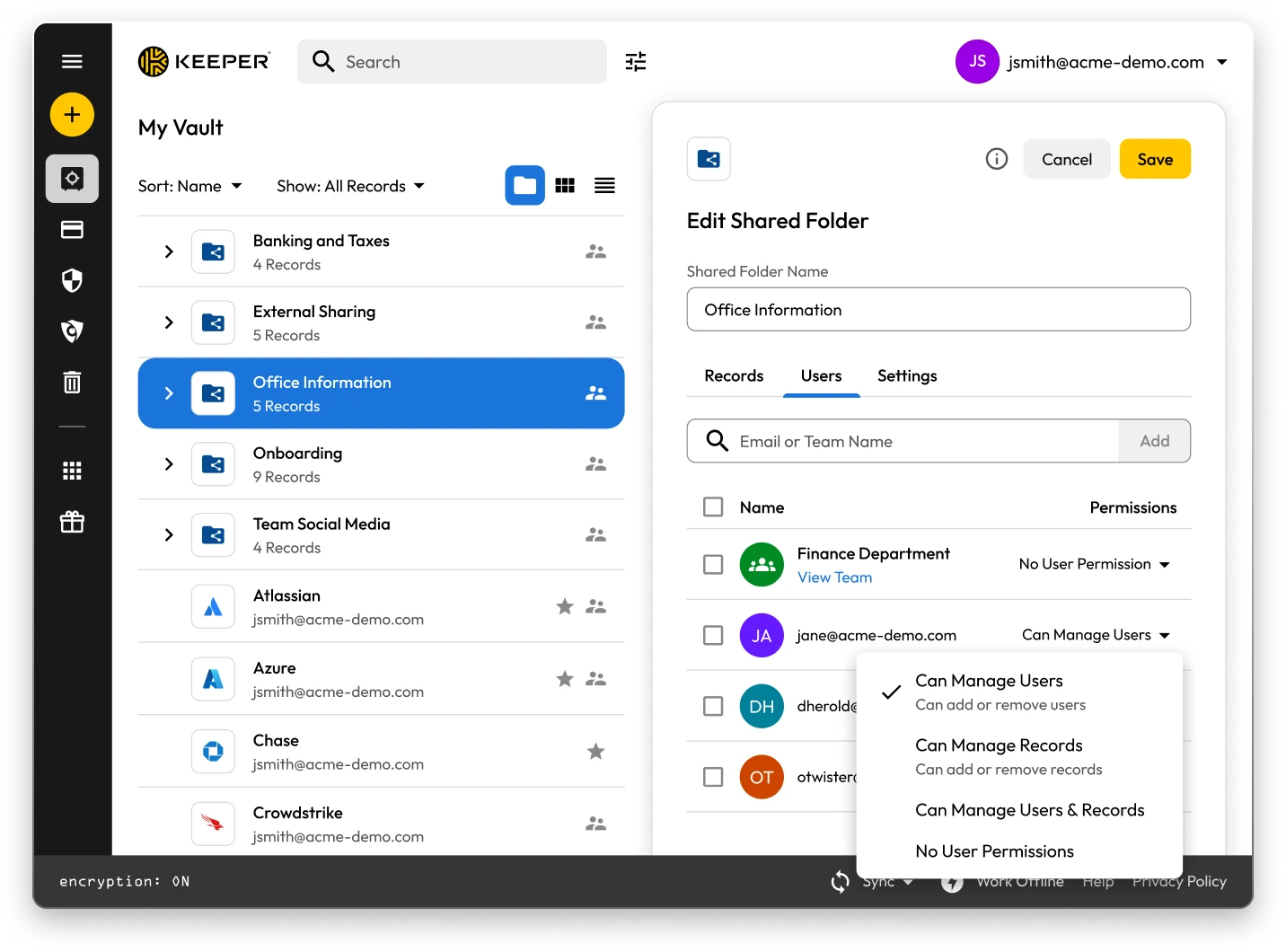Keeper vs 1Password:
Which is better?
Explore the ultimate comparison between Keeper and 1Password. Discover which password manager wins on security, features and usability. Get the insights you need to choose the right protection for your workforce, devices and data.
Bonus! Includes a Free Family Plan for each team member.